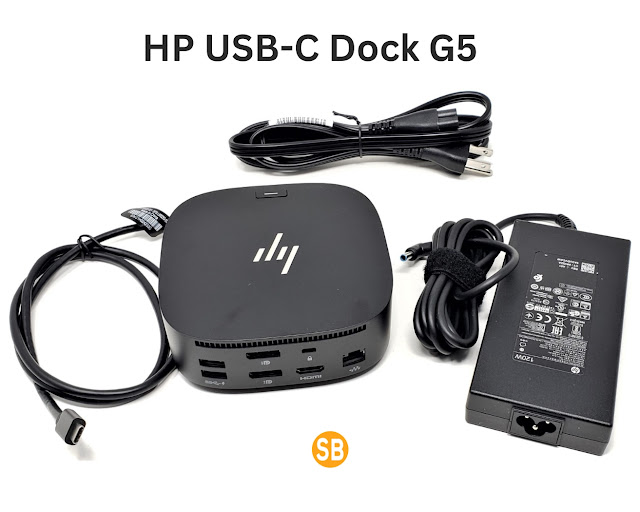HP USB-C Dock G5 Driver
HPHP USB-C Dock G5 Driver - To operate the HP USB-C Dock G5 series, users need to download the driver. A driver is a software that enables a computer to communicate with the hardware. The driver ensures optimized performance. This driver is compatible with operating systems Windows 11 (64-bit), 10 (64-bit), 8 (64-bit), and 7, (64-bit). To facilitate users in finding a suitable driver, we have placed the download links in the table below.
HP OfficeJet Pro 6978 Drivers and Software
HP USB-C Dock G5 Driver for Windows
| Name | Size | Download Link |
|---|---|---|
All Docks - Ethernet Driver (Realtek) |
1.1 MB | Download |
HP USB-C Dock G5 - Firmware |
11.6 MB | Download |
HP USB-C Dock G5-Audio driver |
22.8 MB | Download |
Installation Steps for HP USB-C Dock G5 Driver
- Download the driver from the provided links.
- Locate the downloaded file on the computer.
- Double-click the file to start the installation process.
- Follow the on-screen instructions and accept the license agreement.
- Select the destination folder for the driver installation.
- Click "Install" to begin the installation process.
- Wait for the installation to complete.
- Restart the computer if prompted to do so.
- After the restart, connect the HP USB-C Dock G5 to the computer.
- The driver is now installed, and the HP USB-C Dock G5 is ready to use.
Note: Sabeswings.com is not affiliated with HP, and all the files are linked to the official website of HP for authenticity.
HP USB-C Dock G5 Series Specifications
| Specification | Description |
|---|---|
| Compatibility | Compatible with HP laptops, MacBook computers, and other laptops |
| Product subgroup | Docking |
| Color | Black |
| Power | Up to 100W via USB-C Power to host (USB-C PD): 5V , 9V, 10V, 12V, 15V, 20V all at 5A MAX |
| Ports | Front: 1 USB-C port with data and power out (15W), 1 USB-C cable to connect to host system Side: 2 USB 3.0 charging ports, 1 combo audio jack Back: 2 USB 3.0 charging ports, 2 DisplayPort ports, 1 RJ45 port, 1 HDMI 2.0 port, 1 standard lock slot |
| Security management | 1 Lock slot (side, lock is sold separately) |
| Compatible Operating Systems | Windows 10, Windows 11, macOS, Chrome OS |
| Minimum dimensions | 12.2 x 12.2 x 4.5 cm (W x D x H) |
| Package dimensions | 19.2 x 15.6 x 16.5 cm (W x D x H) |
| Weight | 0.75 kg |
| Package weight | 1.49 kg |
| Minimum System Requirements | USB Type-C (USB Power Delivery, Alt Mode DisplayPort) |
| What's in the box | HP USB-C Dock G5, AC Adapter, AC Power cord |