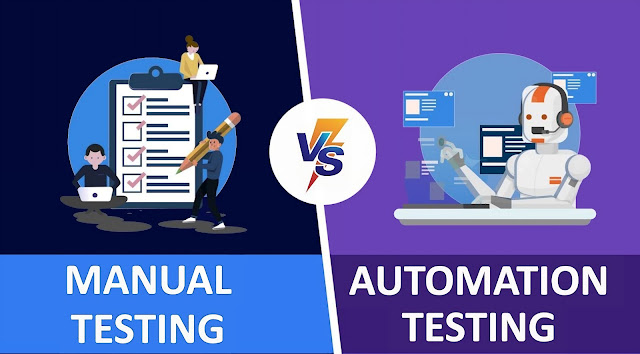What Is QA Automation and How Does It Work?
ReviewsWhat Is QA Automation and How Does It Work? In today's rapidly evolving technological landscape, software development has become increasingly complex.
With the growing demand for seamless user experiences, it has become crucial for software companies to ensure that their applications are thoroughly tested before release.
This is where automated QA testing comes into play. By leveraging automation, businesses can streamline their quality assurance processes, saving valuable time and resources while maintaining high software standards.
What is Automated QA?
Automated QA, also referred to as test automation, is a fundamental aspect of the software development life cycle (SDLC) that involves the utilization of software tools to execute test cases and generate reports on the outcomes.
The primary objective of automated QA is to enhance software quality by identifying and resolving bugs or defects efficiently. This approach streamlines the testing process, improves accuracy, and saves time, making it an essential practice in modern software development.
Automated QA can be applied to various types of software, including web applications, mobile apps, and desktop applications. By leveraging specialized tools and scripts, automated QA enables testers to execute repetitive and complex test scenarios with precision and consistency. This not only accelerates the testing process but also ensures reliable results by minimizing human error.
With automated QA, organizations can benefit from increased test coverage, reduced testing effort, and improved productivity. By automating repetitive tasks, testers can focus on more critical aspects of software testing, such as exploratory testing and UX evaluation. Furthermore, automated QA plays a crucial role in identifying defects and bugs early in the development cycle, allowing for prompt resolution and preventing the issues from reaching the end-user.
Manual Testing vs Automated QA Testing
the table compares the advantages and disadvantages of manual testing and automated QA testing:
|
Manual Testing |
Advantages |
Disadvantages |
|
Human interaction |
Better at assessing UX and performing ad-hoc testing |
Time-consuming and error-prone |
|
Flexibility |
Can be used to test any type of software |
Not as accurate or fast as automated testing |
|
Cost-effective |
Does not require specialized tools or training |
Can be difficult to scale |
|
Automated QA Testing |
Advantages |
Disadvantages |
|
Accuracy |
More accurate than manual testing |
Can be expensive to set up and maintain |
|
Speed |
Faster than manual testing |
Not as good at assessing UX or performing ad-hoc testing |
|
Scalability |
Easy to scale |
Requires specialized tools and training |
When it comes to software testing, the optimal approach is to utilize a blend of manual and automated testing techniques. Manual testing proves invaluable in assessing aspects that automated testing may not cover, such as user experience (UX) and ad-hoc testing. Conversely, automated testing excels in areas where manual testing may fall short, such as accuracy and speed.
Consider the following factors when determining whether manual or automated testing is the preferred choice:
- Type of Software: The nature of the software being tested plays a crucial role. Automated testing is often better suited for certain types like web applications and mobile apps.
- Budget and Resources: It's important to consider the available budget and resources. Automated testing can require higher initial setup and maintenance costs compared to manual testing.
- Risk Level: When dealing with software release risks, automated testing can be instrumental in reducing the chances of releasing software with bugs or critical issues.
- Time Constraints: Time is a valuable resource in software development. Automated testing aids in saving time by automating repetitive tasks and executing tests more swiftly.
Ultimately, the decision of whether to opt for manual testing, automated testing, or a combination of both relies on the specific needs and requirements of the project. By leveraging the strengths of each approach, software testing endeavors can be comprehensive, efficient, and effective.
How does QA Automated testing work?
QA automated testing is a methodology that employs software tools to execute test cases and generate results, freeing up the software testing team to concentrate on complex or advanced test cases that are not suitable for automation or require human judgment. The following steps outline the process of QA automated testing:
1. Defining the Scope
Before embarking on automated QA testing, it is essential to define the scope of the testing process. This involves considering the testing goals and feasibility within the project's constraints. Factors such as budget, personnel availability, and expertise should be taken into account to determine which tests can be automated and which ones require manual involvement.
2. Choosing an Automation Tool
Selecting the right automation tool is crucial for successful QA testing. Several factors should be considered when making this choice, such as the alignment of the tool with the web app technology stack being used. It is also important to seek guidance to maximize the capabilities of the chosen tool.
3. Designing a Testing Strategy
To ensure effective automated QA testing, a well-defined testing strategy should be designed. This includes creating a comprehensive test plan and framework that outlines the specific tests to be executed. Common test automation frameworks, such as Selenium and Appium, provide a solid foundation for structuring and organizing test cases.
4. Setting up the Testing Environment
Setting up a robust testing environment is vital to maximizing test coverage across various scenarios. Activities related to environment setup should be tracked and scheduled systematically to ensure efficiency. In some cases, outsourcing testing environment setup can provide additional benefits, such as cost savings and specialized expertise.
5. Writing Test Scripts
Writing reusable and structured test scripts is essential for efficient automated QA testing. Open-source tools, such as Cucumber and JUnit, offer powerful capabilities for creating automated test scripts. These scripts enable the automation tool to interact with the software application, perform specific actions, and validate the expected results.
6. Executing Tests
Automated QA testing can be categorized into two main approaches: GUI testing and API testing. GUI testing focuses on the application's graphical user interface, while API testing involves testing the application's backend through its APIs. Different tools and methodologies are available for each type of testing, including frameworks like Selenium WebDriver for GUI testing and Postman for API testing.
7. Analyzing and Reporting
After executing the automated tests, it is crucial to analyze the results and generate comprehensive reports. These reports provide insights into the application's performance, identify any bugs or defects, and determine if additional testing is required. With automated QA testing, this analysis can be done swiftly, allowing for prompt bug fixing and iterative improvements.
8. Reporting defects.
Reporting defects is a critical step in the software testing process. After identifying any issues or defects during testing, it is crucial to promptly report them to the development team. This involves providing detailed information about the defect, including steps to reproduce it, the expected behavior, and the actual observed behavior.
By reporting defects, the development team can assess and prioritize them for resolution, ensuring that the necessary fixes are implemented to improve the software's quality and functionality. Effective communication and collaboration between the testing and development teams play a vital role in addressing defects efficiently and delivering a high-quality software product.
Types of Software Testing
Software testing encompasses various methodologies and approaches to ensure the quality and functionality of software applications. Here are some of the most common types of software tests:
- Unit tests: focus on testing individual units of code, such as functions or classes, to ensure they are working as intended. Typically written by developers, unit tests verify the correctness of specific code components.
- Integration tests: evaluate how different units of code interact and function together within the software. These tests help identify issues that may arise when integrating various components and ensure the software works seamlessly as a whole.
- Functional tests: assess the functionality of the software by testing it against specified requirements. Typically conducted by testers, functional tests verify if the software meets the intended functionality and performs as expected.
- Smoke tests: serve as a preliminary check to quickly identify major defects or issues in the software before each release. These tests ensure that critical functionalities are working correctly, providing an initial assessment of software stability.
- End-to-end tests: evaluate the software's behavior and performance from start to finish, simulating real-world user scenarios. These tests verify if the software operates as expected and meets user requirements throughout the entire user journey.
- Performance tests: assess how the software performs under various loads and stress conditions. Conducted by testers, performance tests measure response times, resource utilization, scalability, and stability to ensure the software can handle expected workloads.
- Security tests: focus on identifying potential security vulnerabilities and weaknesses within the software. Performed by security experts, these tests aim to ensure the software is robust against unauthorized access, data breaches, and other security threats.
Benefits of QA automation
QA automation offers several benefits that can revolutionize the software development process and enhance the overall quality of products. Here are the key advantages of QA automation:
1. Reduces testing time and cost
2. Improves product quality
3. Better resource utilization
5. Suited for CI/CD and DevOps
6. Increased speed to market
7. Improved customer satisfaction
Conclusion of QA Automation
Automated QA testing offers immense potential for streamlining the software development process. By embracing automation, businesses can save time, reduce costs, and ensure high-quality software products.